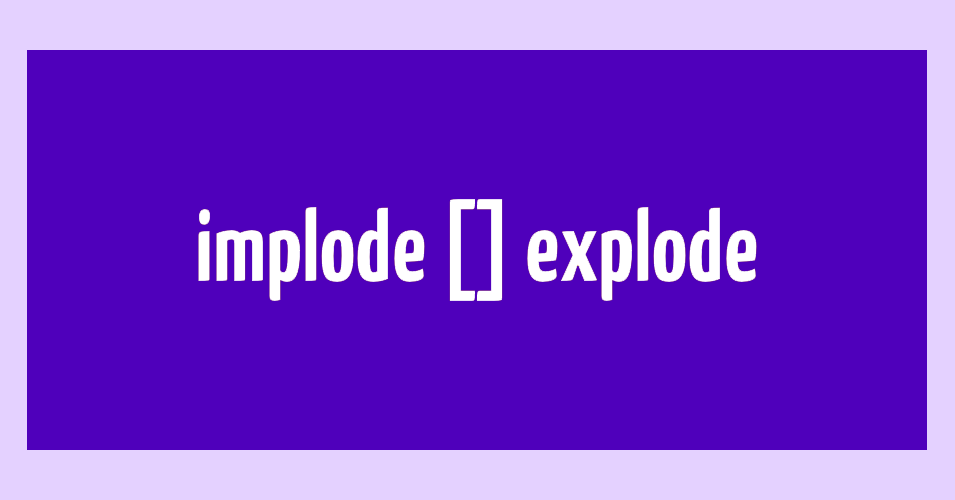In Laravel, the functions implode() and explode() are commonly used for manipulating strings. They provide convenient ways to transform strings into arrays and vice versa. Let's delve into the details of implode() and explode() in Laravel with examples.
- explode(): The
explode()function in Laravel allows you to split a string into an array based on a specified delimiter. Here's the syntax:
explode(string $delimiter, string $string, int $limit = PHP_INT_MAX): array$delimiter: The character or string that marks the boundary for splitting the input string.$string: The input string to be split.$limit(optional): The maximum number of elements to include in the resulting array.
Example: Suppose we have a string representing a list of fruits separated by commas, like this:
"apple,banana,grape,orange". We can useexplode()to split this string into an array of fruits:$string = "apple,banana,grape,orange"; $fruits = explode(",", $string);The resulting
$fruitsarray will contain:[ 'apple', 'banana', 'grape', 'orange', ]
In this example, we used the comma as the delimiter to split the string into individual fruits. - implode(): The
implode()function in Laravel allows you to join the elements of an array into a single string using a specified delimiter. Here's the syntax:
implode(string $glue, array $pieces): string$glue: The string to be used as a delimiter to concatenate the array elements.$pieces: The array containing the elements to be joined.
Example: Suppose we have an array of colors:
['red', 'green', 'blue']. We can useimplode()to join these elements into a single string with a hyphen as the delimiter:$colors = ['red', 'green', 'blue']; $colorString = implode("-", $colors);The resulting
$colorStringwill be:"red-green-blue"In this example, we used the hyphen as the delimiter to concatenate the array elements into a string.
Additional Example: To demonstrate the combined usage of
explode()andimplode(), let's consider a scenario where we have a string representing tags separated by spaces. We want to convert this string into an array and then join it back using commas as the delimiter.$tagString = "laravel php web-development"; $tags = explode(" ", $tagString); $tagStringUpdated = implode(", ", $tags);In this example, the original
$tagStringis"laravel php web-development". We split it into an array$tagsusing the space as the delimiter. Then, we join the elements of the$tagsarray back into a string,$tagStringUpdated, using the comma as the delimiter. The final value of$tagStringUpdatedwill be"laravel, php, web-development"."laravel, php, web-development"
These examples showcase the usage of explode() and implode() in Laravel. These functions are helpful for handling string manipulations, such as splitting and joining strings, making them powerful tools for developers working with string data in their Laravel applications.